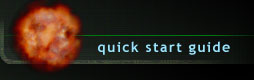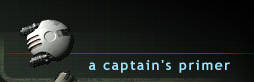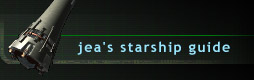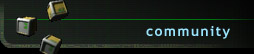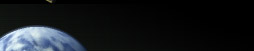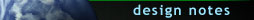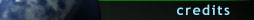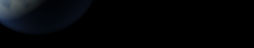Quick Start Guide
 |
Download and InstallDownload the game and install it by copying the files to a folder on your computer. Start the program by double-clicking on Transcendence.exe. |
 |
Playing the GameThe object of the game is to destroy enemy ships and stations, loot their wrecks, and improve your ship so that you can take on more powerful opponents. Use the [F1] key during the game for a list of controls.Use the arrow keys to move your ship. The left and right arrow keys turn your ship. The down arrow key thrusts forward. Your ship will continue to move until you thrust in the opposite direction. Use the [ctrl] key to fire your primary weapon. When you acquire a missile launcher, use the [shift] key to fire a missile and the [tab] key to select a different missile type. Use the [S] key to refuel your ship and to use items in your cargo hold. |
 |
Stations and StargatesNot all stations are your enemy. Friendly stations can repair and refuel your ship and some will buy and sell various items, weapons, and armor. Some stations will install new weapons and armor on your ship.Use the [D] key to dock with a station or a wreck near your ship. The [M] key shows you view of the entire star system. Visit all the planets and asteroid fields in the system to encounter both friendly and unfriendly stations. If you want to move faster, use the [A] key to engage the auto-pilot. If you find a stargate you may use the [G] key to pass through the gate to another star system. |
 |
Save and ExitUse the [Esc] key to save and exit the game. The game is saved under your name and you can always return later and continue a saved game. |